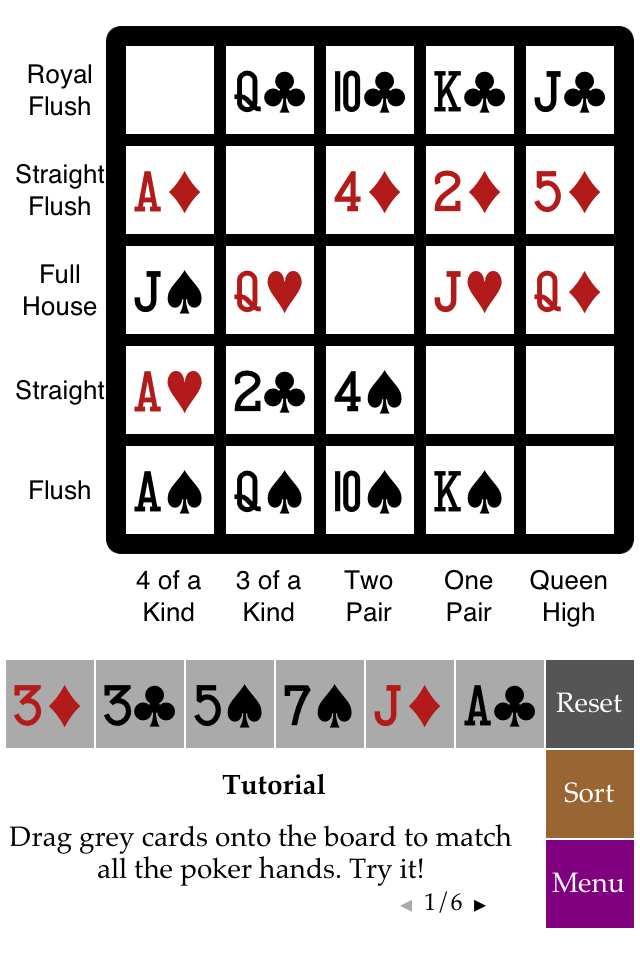Transmission: Connect to Communicate by Loju technically is a promotional app for the Science Museum, so it might even be confused for an "educational" app. Nothing could be farther from the truth. In reality, it is one of the best puzzle games relased this year.
Launched last week as part of the campaign for the opening of the new Information Age gallery, it received many praises from my Twitter followers, and for good reason.
From the first moment, Transmission is captivating thanks to its gorgeous visuals and audio. The people involved are really talented: from the Loju founders, Jon Mallison and Luke Holland (check their portfolios!) to David Kanaga, author of the music.
The mechanics initially look like something already seen many times: your goal is to connect the nodes on the screen, passing the small cubes from one to the next. The circular nodes are transceivers: you can go to them and them move on to another node. The square nodes are receivers: they always terminate the path.
The number of cubes inside each node indicate how many signals you must send to them.
The interaction is wonderfully presented, with connections that lively animate as you drag from one node to another, accompanied by telecommunication sounds like phones ringing, modems, and so on.
The connections you make can cross, but cannot go through another node. For example in the level below, the node in the top left cannot directly connect to the one in the bottom right.
While playing was fun, during the first few levels it didn't look like things could get really interesting: yes, I was getting more signals to deliver, but it was only a matter of laying down the path. There didn't seem to be anything else to it.
At that point, the game surprised me, introducing an unexpected new concept: loops!
See, in the above level you only have one signal; all the nodes need to receive two signals, so at first glance it might seem impossible. But if you make a loop, that single signal will continue travelling along the connections you had already placed, eventually filling all the nodes.
This is a sensational mechanic, which took me a while to fully understand. The key observation is that a signal can only move to a node if the node has an empty cube, otherwise it stops. You therefore need to set up the loops in ways that allow the signals to travel as long as possible.
After the core mechanic is introduced, the game can also add multiple objectives. One of them is to finish the level with a signal orbiting the node marked with a star. Needless to say, the star is rarely on the node where the most intuitive solution would lead. Other kinds of objectives including solving the level without crossing connection, or using only a limited number of connections.
The levels become even more interesting as new forms of communication are introduced. For example broadcast antennas send the signals they receive to all the nodes around them.
And there's many more; I'm not going to list them all.
Rarely have I felt so challenged by a puzzle game, in such a stimulating way. The puzzles are not difficult because they are hard, but because you really need to stop and understand how things work. The mechanics are both accessible and impenetrable at the same time. This is really an achievement on the designer's part.
Judging by the Game Center leaderboards, the number of people playing this game is nowhere near what it deserves. That's an injustice which needs to be rectified. Download it, now.
©2014 Nicola Salmoria. Unauthorized use and/or duplication without express and written permission is strictly prohibited. Excerpts and links may be used, provided that full and clear credit is given to Nicola Salmoria and nontrivialgames.blogspot.com with appropriate and specific direction to the original content.
Launched last week as part of the campaign for the opening of the new Information Age gallery, it received many praises from my Twitter followers, and for good reason.
From the first moment, Transmission is captivating thanks to its gorgeous visuals and audio. The people involved are really talented: from the Loju founders, Jon Mallison and Luke Holland (check their portfolios!) to David Kanaga, author of the music.
The mechanics initially look like something already seen many times: your goal is to connect the nodes on the screen, passing the small cubes from one to the next. The circular nodes are transceivers: you can go to them and them move on to another node. The square nodes are receivers: they always terminate the path.
The number of cubes inside each node indicate how many signals you must send to them.
The interaction is wonderfully presented, with connections that lively animate as you drag from one node to another, accompanied by telecommunication sounds like phones ringing, modems, and so on.
The connections you make can cross, but cannot go through another node. For example in the level below, the node in the top left cannot directly connect to the one in the bottom right.
While playing was fun, during the first few levels it didn't look like things could get really interesting: yes, I was getting more signals to deliver, but it was only a matter of laying down the path. There didn't seem to be anything else to it.
At that point, the game surprised me, introducing an unexpected new concept: loops!
See, in the above level you only have one signal; all the nodes need to receive two signals, so at first glance it might seem impossible. But if you make a loop, that single signal will continue travelling along the connections you had already placed, eventually filling all the nodes.
This is a sensational mechanic, which took me a while to fully understand. The key observation is that a signal can only move to a node if the node has an empty cube, otherwise it stops. You therefore need to set up the loops in ways that allow the signals to travel as long as possible.
After the core mechanic is introduced, the game can also add multiple objectives. One of them is to finish the level with a signal orbiting the node marked with a star. Needless to say, the star is rarely on the node where the most intuitive solution would lead. Other kinds of objectives including solving the level without crossing connection, or using only a limited number of connections.
The levels become even more interesting as new forms of communication are introduced. For example broadcast antennas send the signals they receive to all the nodes around them.
And there's many more; I'm not going to list them all.
Rarely have I felt so challenged by a puzzle game, in such a stimulating way. The puzzles are not difficult because they are hard, but because you really need to stop and understand how things work. The mechanics are both accessible and impenetrable at the same time. This is really an achievement on the designer's part.
Judging by the Game Center leaderboards, the number of people playing this game is nowhere near what it deserves. That's an injustice which needs to be rectified. Download it, now.
Summary
| Nontrivialness | ★★★★★ |
| Logical Reasoning | ★★★★★ |
| User Interface | ★★★★☆ |
| Presentation | ★★★★★ |
| Loading Time | ★★★★★ |
| Saves Partial Progress | ✘ |
| Status Bar | ✘ |
©2014 Nicola Salmoria. Unauthorized use and/or duplication without express and written permission is strictly prohibited. Excerpts and links may be used, provided that full and clear credit is given to Nicola Salmoria and nontrivialgames.blogspot.com with appropriate and specific direction to the original content.